
Run Menu
The Stop App menu item stops the currently running application on the controller:
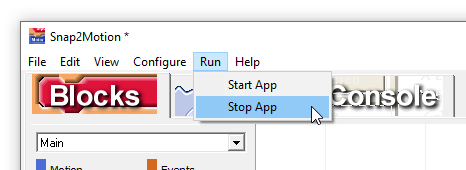
The red stop button does the same thing:

The tasks running in the controller are stopped. The default behavior is for the motors defined on the Setup tab to abort their motion and turn off.
It's possible to have alternative behavior when the stop button. The alternative behavior is described with text programming. If this is a block programming project feel free to contact technical support for text programming assistance to create an alternative behavior. When "Start App" is performed the system writes the following "SoftwareStop" procedure:
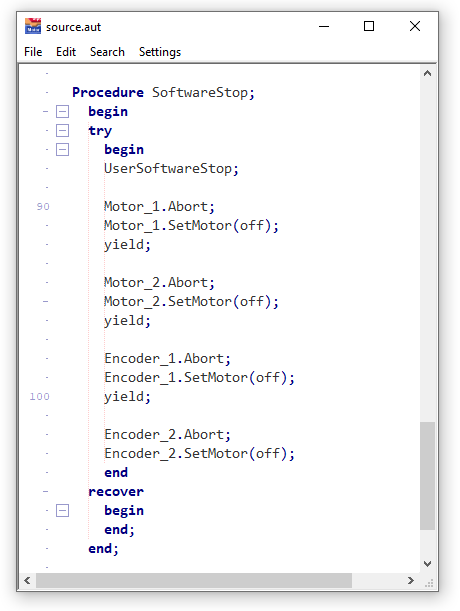
At the top of this routine is "UserSoftwareStop". This routine is defined in the standard.inc file that's part of the software installation. This routine can be changed to do what is required. After the UserSoftwareStop procedure all of the axes defined in Setup have their motion aborted and are turned off. If shutting down motion and motors is not desired then the UserSoftwareStop routine can conclude by escaping. This will cause the commands in SoftwareStop to be skipped. The standard.inc file is not aware of names used on the setup page but there are other names available to reference the motors. Contact support for assistance if this customization is required.